Equipment Requests
The new and improved application for requesting IT equipment is up and running. The new application replaces the old asset request form and should greatly improve communications and make fulfilling requests much more efficient. The new application handles requesting new or replacement equipment as well as returning equipment you no longer need.
Please use the following link for any equipment requests: IT Asset Requests. Springboard has also been updated with the new link.
Cyber Security
A friendly reminder that the holiday season is an especially busy time for cyber criminals. Email messages that appear to be from shipping companies like UPS, FedEx, and Amazon are the most popular form of phishing this time of year. Remember that if it looks suspicious or isn’t something that you are expecting, then it’s best to be cautious before responding or clicking on any links.
Please keep an eye out and report security incidents, suspicious activity, or security questions to the IT department. Stay safe!
Support
If something is not working correctly or you are receiving error messages in NetHealth, please contact NetHealth support directly. Be sure to include as much detail as possible including screenshots of error messages. The more information you can give, the easier it will be to troubleshoot the problem.
Password reset requests for NetHealth can be handled by Prime Care, Staffing, or IT. Requests for changes in user setup or site access in NetHealth should go through the IT department.
Please use the contact information below for any IT support needs.
- NetHealth – Optima-support@nethealth.com or 772-403-1301
- Prime Care Technologies – Service@primecaretech.com or (855) 424-3917
- IT Department – IT@infinityrehab.com or 971-412-1971
- Unsure whether to contact our IT Department or Prime Care? Consult this resource on Springboard and directly through this link.