We are very excited to announce that employees can now request expense reimbursements through Paycom!
With this change, you will be able to track your reimbursement through the approval process and confirm the paycheck the reimbursement will be paid on.
Follow these simple steps to request a reimbursement:
- Access the expense module on your app or through the webpage (app recommended)
- Follow the prompts to enter your reimbursement request
- Requests are automatically routed to your manager to be approved
- Approved expenses are paid with your paycheck (non-tax) on the next payroll
Additional step-by-step instructions for submitting and approving expenses can be found in the docs below.
If you have any questions, please reach out to payroll@infinityrehab.com or submit an Ask Here in Paycom!