In your Paycom profile, you can specify the email address you prefer to use to receive company communications, important updates from HR and other departments, as well as benefits information, among many other messages.
Paycom enables both a work and personal email address in your profile. In some cases, the work email address may be the email address you used when you applied for employment with Infinity Rehab. For many, this is their personal email address and they might prefer to use their work email address or an alternate email address as their official “work email address.”
Updating your email preference is easy to do (these steps mirror the desktop instructions):
- Login to your Paycom profile
- In the top navigation, select “Information” then “Address and Contact Information”
- There are fields for both a work email and personal email; edit as needed
- Click the “Update” button
- In some cases, you may have to perform two-factor authentication to make this update
- Verification emails will be sent to new email addresses you entered, if applicable
If you have questions, use the “Ask Here” option in Paycom or email hr@infinityrehab.com.