SHARED USER ACCOUNTS PHASEOUT
As a part of our IT security plan, we are moving away from the shared user accounts the field uses to access a laptop. Instead, clinicians will be signing in using an @infinityrehab.com email address. This will only apply to accessing a laptop, and the process for accessing iPads will be unchanged.
Full-time and part-time clinicians already have an assigned Infinity Rehab email address. Our PRN employees will be assigned an @infinityrehab.com email address based on the following rollout schedule by region:
- Week of May 12: OR6, MID1, MID2
- Week of May 19: NDM, MTN2
- Week of June 2: WA1, SE1
- Week of Jun 9: WA3
Email assignments and instructions on signing in will be coming soon. Note: the email address for PRN employees is only for signing into your laptop, not for receiving and sending email messages. Should you have any immediate concerns, please contact our IT Department.
EQUIPMENT REQUESTS
Be sure you are using the new request form!
The new and improved application for requesting IT equipment live. The new application replaces the old asset request form and should greatly improve communications and make fulfilling requests much more efficient. The new application handles requesting new or replacement equipment as well as returning equipment you no longer need.
Please use the following link for any equipment requests: IT Asset Requests. Springboard has also been updated with the new link.
IT SUPPORT FLYER
Please consult the flyer below on whether to contact Infinity Rehab IT, NetHealth, or Prime Care for your support needs.
This information is also available on Springboard and Microsoft Teams. Still have questions? You can always reach out to us directly.
- IT Department – IT@infinityrehab.com or 971-412-1971